
As hybrid and remote work models continue to evolve, virtual onboarding for remote employees remains a key challenge—and opportunity—for employers. While many companies are bringing employees back to the office or adopting hybrid setups, a large portion of the workforce still operates remotely, either full-time or part-time. In this landscape, ensuring that remote employees feel engaged, supported, and productive from day one is essential.
According to Gallup, only 12% of employees believe their organization does a great job with onboarding, and remote workers are especially vulnerable to confusion and disengagement during the onboarding phase. Meanwhile, companies with strong onboarding programs see 69% of new hires stay for three years or more, and those with well-designed remote onboarding processes report 54% higher productivity in the first six months.
Of these, onboarding presents a unique challenge because it is often during the onboarding phase that new hires decide whether or not they will stay with your company. A 2018 article in Harvard Business Review reported that up to 20% of staff turnover occurred within the first 45 days on the job. While those numbers may have changed some in light of rising unemployment related to COVID-19, the fact remains that onboarding is critical to engaging new hires.
But onboarding remotely presents some challenges. You won’t be able to just “lift and shift” your onboarding process; it’s going to require flexibility, adaptation, and new approaches to some parts of the process.
Here’s what you should consider for each stage of virtual training & onboarding.
Preboarding
Preboarding takes place during the period between your new hire’s offer acceptance and his or her first day on the job. Rather than letting these days go to waste, use them to prepare so that new employees can step confidently into their role on that first day.
- Ship needed materials – Send new hires a welcome box that includes company information, your employee handbook and any technology hardware (laptop, headset, etc.) they might need.
- Sign paperwork – Get a jumpstart on HR requirements, tax documents, and other forms that need to be signed so that the first day isn’t consumed with paperwork. You may be able to complete this step completely online using eSignatures, but be sure you know the specific requirements for your state.
- Set up logins and email – Set up your new employee’s email address, software logins, and access to any platforms or databases they may need to perform their job.
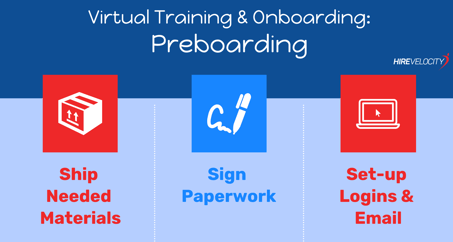
Day One Onboarding
On day one, your goal is to help the new employee feel glad that they took a position with you. Welcome them, help them get started with training or orientation activities, and introduce them to the people they will be working with, albeit virtually. Engagement is critical even this early in the onboarding process, so choose your onboarding schedule strategically to help new employees connect with your values and mission.
- Video training – Assign orientation and training videos within your learning management system (LMS). On day one, training should include a welcome video, culture and values information, and any HR or orientation information that hasn’t been covered during the preboarding phase. Bear in mind that presentations may need to be adapted for a remote workforce.
- One-on-one with manager – Set up a one-on-one videoconference with a manager. The goal of this meeting is to get acquainted, talk through activities and expectations for the week, answer questions, and set goals for the onboarding process.
- HR activities – If you still have HR activities that weren’t completed during preboarding (such as benefits enrollment or forms), get that taken care of today.
- Welcome from team members – Set up a virtual team meeting where your new employee can meet colleagues. This could be a casual lunch via videoconference or a slightly more structured team huddle. Either way, the purpose is to say hello and help your new hire get a feel for how the team interacts and what everyone does.
- Assign an onboarding partner – Many companies use onboarding partners successfully to help new hires navigate the first few weeks or months of employment. This concept is even more important for virtual onboarding where employees aren’t immersed in your office culture. Partners can be available on an as-needed basis via Zoom, Slack, email, or phone to answer questions, provide insight on office structure and protocols, make introductions, and generally help your new employee feel less overwhelmed and more connected.
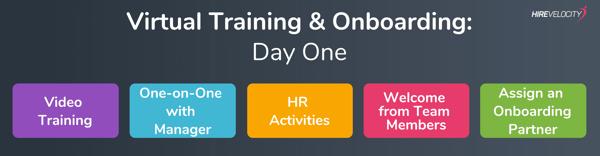
Week One Onboarding
Plan the first week strategically so that new hires are never left wondering what to do. Include a variety of activities, learning environments, and interactions with leaders and colleagues.
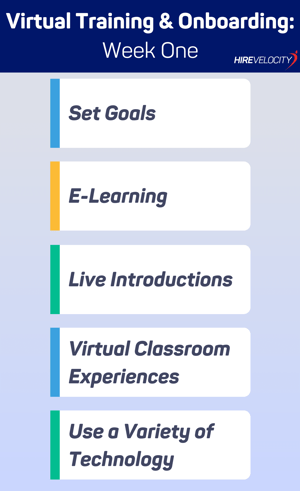
- Set goals – The new hire’s manager should work with him or her to create two or three goals that can be completed during the first week of onboarding. This is a great way to help your newest employees feel like they are contributing to the team right away. You can also set additional goals for the first month of employment, so everyone is on the same page about how productivity and training will work together.
- E-learning – Use instructional videos to teach new hires how to use platforms and tools. These videos should incorporate activities that help engage learners (for example, ask a question and have them to come up with a list of ideas or a diagram for the answer). Use your LMS to establish a standard training process designed for remote workers.
- Live introductions – Use Zoom or your standard videoconferencing tool to set up one-on-one introductions with colleagues and leaders who will be working closely with the new hire.
- Virtual classroom experiences – Virtual classrooms make it possible for several new employees to interact with leaders on an online platform. Participants can communicate with presenters and with each other, view presentations, and interact with shared resources. This is a great way for company leaders to present information about standard protocols, values, and company-wide resources. It’s also a great way to hold training sessions within a team.
- Use a variety of technology resources – Videoconferencing, project management platforms, chat tools, LMS, webinars, and many other resources can all play a role in your onboarding Be creative in using these tools to promote interaction and engagement as your new hires complete onboarding activities.
Month One (and Beyond)
It takes more than one week for new hires to ramp up to full productivity, and your onboarding process should support the entire learning journey. During the first month, focus on acclimatizing employees to your culture, developing personal and professional goals, and building relationships.
- Frequent communication – It’s easy for employees to feel out of the loop when they are working from home, so you’ll have to step up your communication efforts to stay connected. Schedule weekly check-ins with managers to monitor goal progress, and use a tool like Slack to support team collaboration. In addition, it’s helpful to schedule a daily check-in to be sure team members have the practical information they need as well as social connection with members of the team.
- Recognition – Use recognition strategies to help new members of your team feel valued. That may include anything from a simple thank you email to a formal recognition process that includes badges and bonuses. Recognition tools such as leaderboards and points are helpful for including remote workers, but don’t forget that personal connection can be just as powerful.
- Goals – Continue to encourage goal setting as a way to help team members progress in both knowledge and performance. Conduct rounding meetings with managers via Zoom and track progress using your project management or HR software platform.

As we enter a new era of remote work, setting new team members up for success will be critical to attracting and retaining the talent you need. That includes not only communicating the information that is important to your company, but also acknowledging the employee’s personal goals, learning style, and behavioral influences.
As with all onboarding, engagement should be a primary goal of your virtual onboarding process. By adapting your processes for a virtual environment, you can help new remote employees feel confident in their work as well as valuable in their role.
Conclusion
Effective virtual onboarding is more than just checking boxes—it’s about creating a thoughtful, engaging experience that sets remote employees up for long-term success. From preboarding to continued support beyond the first month, every step should reinforce your company culture, build connections, and equip new hires with the tools and confidence they need to thrive.
Need help building a seamless onboarding experience for your remote team? Contact Hire Velocity to learn how our talent advisory experts can help you design virtual onboarding strategies that work.


