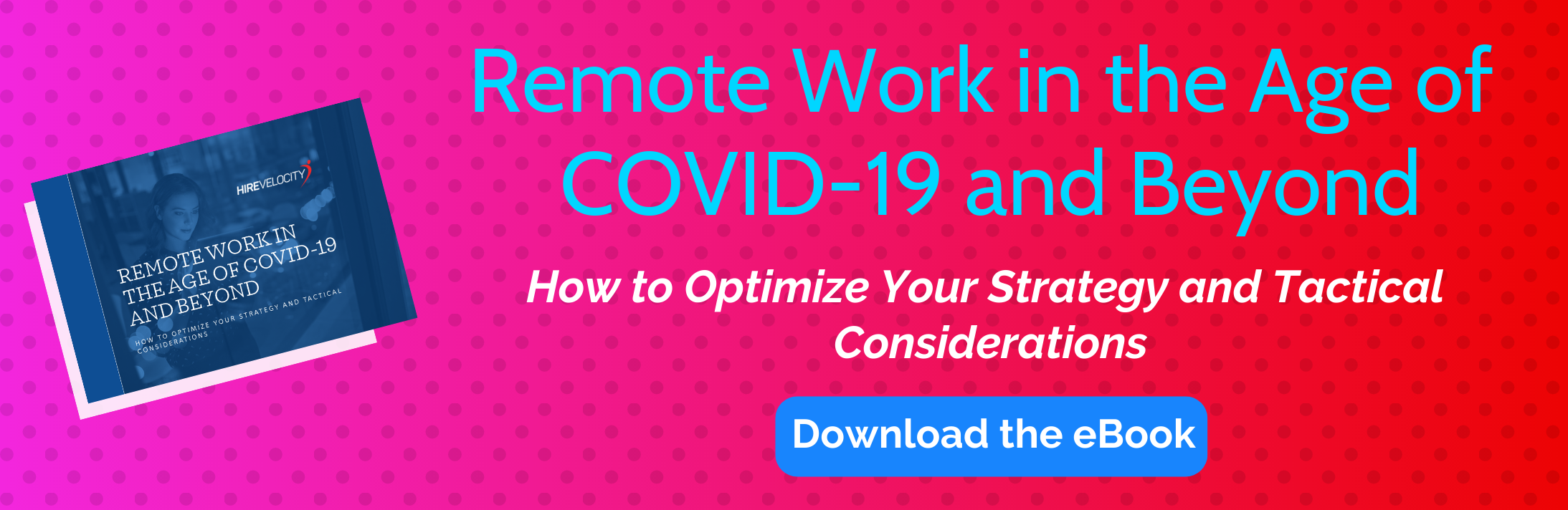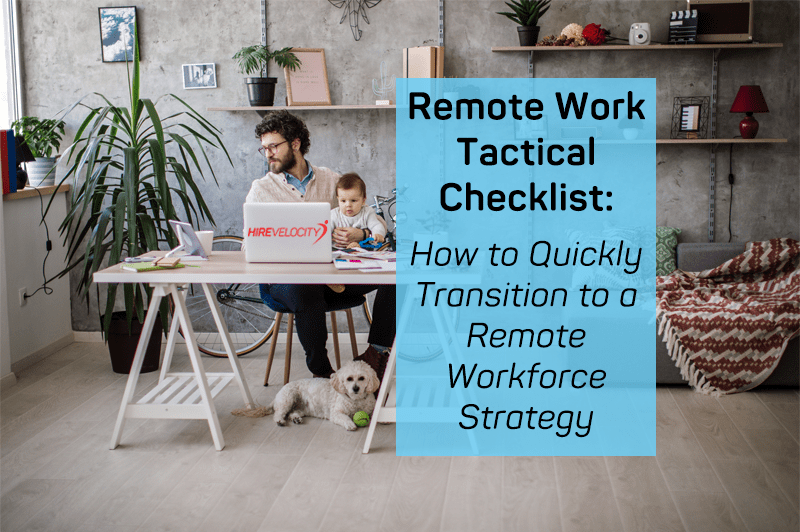
Employees are transitioning to work from home arrangements by the thousands. As federal and local responses to COVID-19 have evolved, many workers have had to trade in cubicles and desktops for home offices (or dining room tables) and laptops.
And they’re not the only ones facing major adjustments.
As they work through the ramifications of this new arrangement, employers are scrambling to answer questions like these:
- Do they have the tools they need? Can they access the right documents and data?
- Are my employees able to work effectively in their home environment?
- Can our technology infrastructure handle this mass migration to remote work?
- How can I manage my team effectively and keep them engaged and on task?
- Remote work is difficult for some people. What do I do if some of my employees are struggling or unable to meet deadlines or productivity goals?
While COVID-19 has certainly escalated the need for remote work policies and procedures, the truth is that remote work has been gaining traction for quite some time. Fast-tracking your remote workforce strategy and policies now is expedient not only in response to the immediate need, but also to prepare your workforce for future remote work experiences.
In this first of four posts in this series on remote work, we have created a tactical checklist that will walk you through the steps you can take immediately to set your remote workforce up for success. In each section, we have listed the most impactful measures you can implement right away to help your team members remain productive at home.
Technology Resources & Infrastructure
Having the right technology infrastructure in place is crucial so that your employees can access the information they need to complete work and serve customers. This includes hardware and software, as well as a functional Wi-Fi connection. Here are some additional things to consider:
- Laptops and Internet connections – Do your employees have the basic hardware they need to connect to your company database and applications? Do they have a high-speed internet connection to access their files, applications, and databases?
- Cloud-based systems and applications – Can workers access your ATS, CRM, ERP, and other systems such as Salesforce, timekeeping software, or project management software? Do these systems operate in the cloud so they can be accessed remotely? If not, what would it take to migrate to SaaS technology?
- Productivity tracking software – Do you have software in place to track the activity of your team? Can employees support customers and colleagues? Can they continue to do their work normally, or will you need to update processes?
- Remote access to on-premise resources – Do employees know how to access their personal computers and other systems remotely if necessary? For example, GoToMyPC allows users to log in to their personal computers any time, from any device. For long-term solutions, companies like Velosio and RDA, help you migrate your essential data and resources to a private cloud environment. They can also work with you to create a hybrid IT environment that merges your traditional IT processes with cloud platforms and applications.
- VOIP phone systems – Voice over Internet Protocol (VOIP) technology is the most affordable and flexible way to ensure that remote workers can make and receive phone calls. VOIP systems can transmit both audio and video. It’s best to connect through a virtual private network (VPN), so you’ll have the security you need to protect communications from outside interference.
- Communication software – In addition to a reliable phone system, employees also need ways to communicate and collaborate with colleagues. Video chat tools such as FaceTime, Skype, Zoom, or GoToMeeting all help connect people face-to-face, and chat tools like Slack, Zoho Cliq, or Microsoft Teams help people send quick messages, share documents, and collaborate on projects.
Remote Work Policies
Working from home brings a whole new set of challenges and opportunities to the table as compared with working in the office. Employees will need to establish different routines, balance work with the needs of their families, and learn new procedures for conducting sales calls, virtual training sessions, and other essential activities. Be sure you have written policies in place so that both employees and managers know the expectations and understand how to determine whether they are being met. Here are some items that should be included in your policy:
- Eligibility – Which employees are eligible to work at home? What types of work must be done on site? Can this be adjusted in an emergency?
- Work Hours – How many hours will employees be expected to work each day, and when are they expected to work those hours during the day? Do you have a system in place to track this?
- Work Environment – How should employees set up their environment so that neither their work nor your customer relationships suffer? For example:
- Get up at the same time.
- Dress like you are going to work.
- If you don’t have a home office, set up in a place that is quiet and removed from the activity of the household.
- Take breaks only at regularly scheduled times.
- Stay positive! People can hear positivity or negativity in your voice when you make sales calls or talk with colleagues.
- Accessibility – How can colleagues remain accessible to one another (phone, email, Slack, FaceTime, etc.)?
- Overtime – What approvals are required for overtime hours? How will overtime be recorded and tracked?
- Work Assignments – How will employees receive work assignments, complete them, and submit them?
- Confidentiality – How will you ensure that employees safeguard information and equipment to maintain confidentiality?
Communication & Management
A study from Stanford University showed that employees may be more productive when working from home, but they may also struggle with feelings of isolation, blurred boundaries between work and family, and lack of face-to-face contact. As your workforce transitions to working from home, you will need to support both employees and managers as they learn to do their best work in a virtual environment. Here are some important ways to maintain open lines of communication:
- Do employees have the resources they need to do their work? Do they need to collaborate with other team members? Do managers have the tools they need to effectively lead their teams? Consider different work styles and communication needs as you aim to set each employee up for success.
- Do managers know how to effectively lead and encourage remote workers? AXIA Consulting recently conducted a webinar that shared some excellent insights on how managers can support their teams remotely. For example, they need established processes to conduct meetings, interact with teams, and manage projects remotely (AXIA also has a helpful webinar on managing virtual projects effectively that is worth watching). AXIA recommends that managers put a communication plan in place with regularly scheduled meetings, boundaries, and expectations. A virtual library can also help provide access to key documents and resources.
- What metrics will managers use to monitor productivity? Managers should have metrics in place to determine whether employees are meeting productivity expectations. For example, they can monitor daily and weekly goals met, number of calls made, attendance at video meetings or phone calls, or task completion rates. Managers may also want to require a daily or weekly activity report from each employee. Unfortunately, not every employee is cut out for working at home. In these instances, managers will need a plan to address any failures to meet expectations for those who cannot get work done or care for customers in a remote environment.
- What communication practices should managers follow to help employees stay on track? Communication should be clear, frequent, and timely. Deadlines, response times, and productivity expectations should be clearly stipulated, and communications should be concise. Determine ahead of time which communication media you plan to use and let your employees know where they should expect messages.
- When and how will managers check in with team members? Managers should plan regular check-ins with team members at the same time of day and on the same days each week. Check-ins can be short but should be used to determine whether the employee is staying productive, where he or she might be struggling, and whether there are any roadblocks to getting work done effectively. If possible, conduct these check-ins by video so that employees feel more connected with their manager and so that managers can assess whether the employee has a good work environment.
- How can employees balance work and family? Consider offering flexible hours to employees with children so that they can care for their kids or stagger childcare responsibilities with a partner. Encourage employees to think through their daily routines so they can focus on their work while also supporting children who may be doing school at home or partners who may also be working at home. For example:
- Share child-care responsibilities in shifts with your partner.
- Establish daily routines for each member of the family.
- Think through childcare activities (Harvard Business Review has some excellent suggestions in this article.)
- Set each family member up in his or her own space.
In addition to the items listed above, consider outsourcing some needs to a third-party when possible or beneficial. For example, outsourcing recruitment gives you the ability to scale up or down quickly in a crisis rather than having to adjust your internal recruiting team.
Remote work may be unfamiliar territory for many of your team members, but the good news is that there are already many tools and resources available to help you. At Hire Velocity, our standard remote work policy has been in place and functioning effectively for several years. We’re here to encourage you that it can be done, and that once the current crisis is over, you’ll have a robust policy that will serve you well both now and in the future.
As part of our seven-part series on remote work, we help you navigate other aspects of the new work from home lifestyle that we’re all transitioning to, including topics such as:
- Successfully transitioning to a remote hiring process with virtual interviewing
- Effectively interview as part of a virtual hiring process
- Developing long-term remote and virtual workforce strategies
- How to source, screen & hire remote employees
- How to help remote employees engage & excel with virtual training & onboarding
- Prioritizing mental health and wellness for remote employees